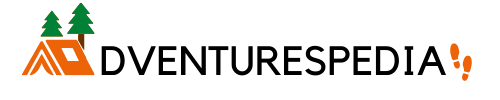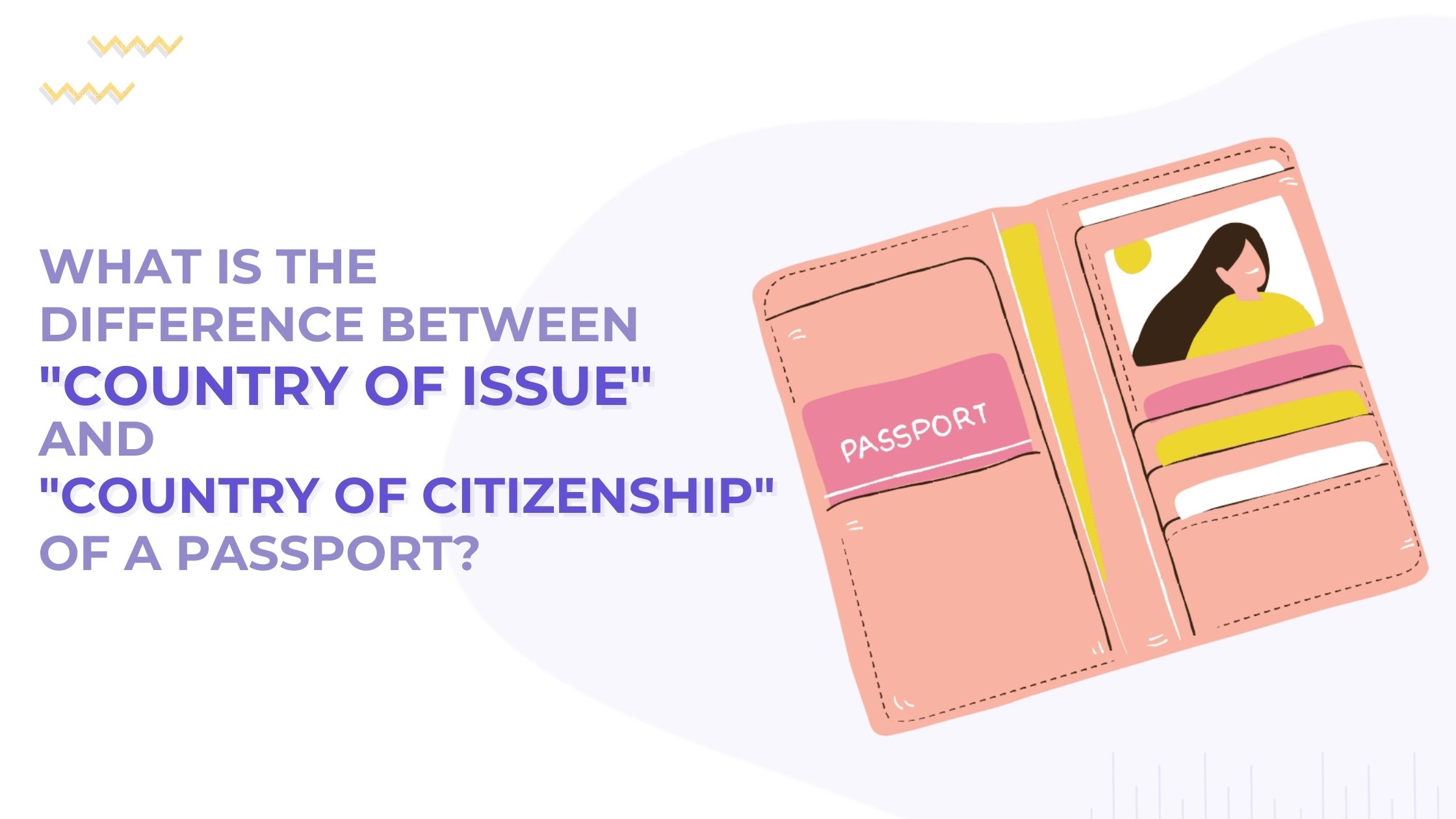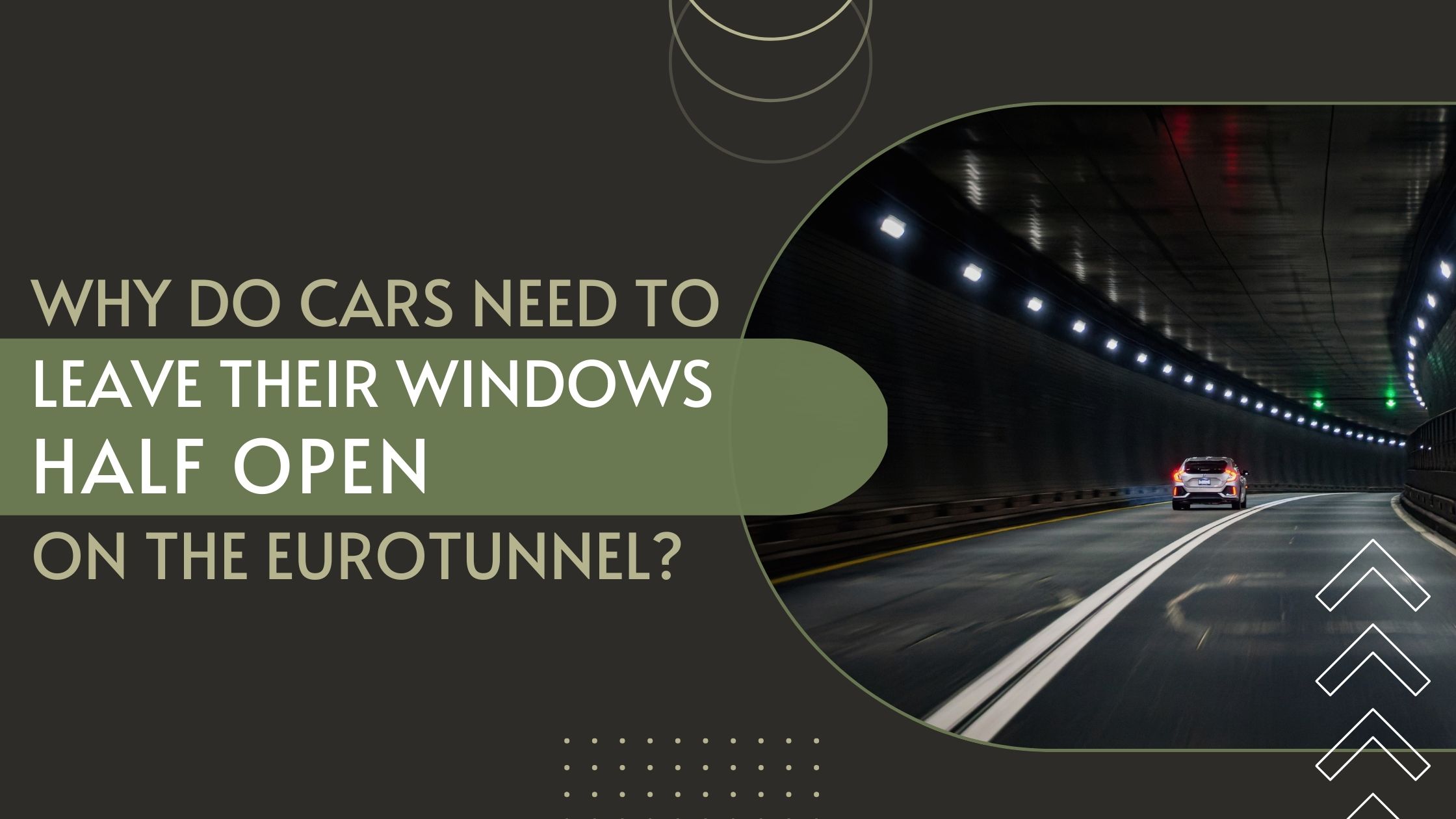Have you ever encountered the term “Restricted Usage Road” on Google Maps and wondered what it means? It can be confusing and frustrating when you’re trying to navigate and suddenly come across this restriction.
This article aims to shed light on this concept, providing you with a clear understanding of what it entails and how it can impact your navigation experience. Let’s find out!
What Does Restricted Usage Road On Google Maps Mean?
Restricted usage roads are typically privately owned or otherwise not accessible to the public. This could include roads that are gated, only available to certain types of vehicles, or undergoing construction. These roads will appear in a different colour and may also be labelled with “restricted usage” or “no access”.
Private streets are also considered restricted usage roads on Google Maps. These are typically residential roads that are not open to the public and may have limited access.
It’s important to note that some of these streets may be accessible with permission from the property owner.
It’s also important to be aware of restricted usage access roads that were previously public. These are roads that are typically open to the public but have been closed off due to safety concerns or other issues.
Google Maps will indicate if a road is closed for any period of time and users can find alternative routes when necessary.
What Does “This Route Has Restricted Usage Or Private Roads” Mean On Google Maps?

“This route has restricted usage or private roads,” means that the suggested route includes roads or areas that are not accessible to the general public. These roads may be privately owned or restricted for specific purposes such as government or military use, residential areas, or construction zones.
It is important to note that attempting to access these restricted roads may result in legal consequences or being turned away by security personnel.
Here, are some examples of roads that may be considered restricted usage or private roads:
Limited Access Roads
There are certain roads and highways that are designated as limited access, meaning that they have some kind of restriction on them such as a toll, limited speed limit, or other regulations.
These types of roads may not be available in all areas and could be restricted according to the local jurisdiction.
Gated Communities
Some communities are gated and require access codes or passcodes in order to gain entrance.
In this case, Google Maps will not be able to provide directions to these areas or routes that go through them.
Security or Safety Concerns
In some cases, a route may be restricted due to security or safety concerns such as hazardous conditions, traffic congestion, or construction projects.
Google Maps takes these into consideration when providing directions and will alert you if there are any potential issues along the way.
Environmental Regulations
Certain areas may have environmental restrictions in place that prohibit certain types of vehicles from entering. These types of restrictions are usually put in place to protect natural areas and wildlife habitats.
Construction or Temporary Closures
Construction projects or temporary closures may also lead to a route being restricted. Google Maps will alert you of any potential changes in road conditions that could affect the duration of your trip.
Pedestrian Streets
Pedestrian streets are typically closed off from vehicular traffic and are instead open only to pedestrians.
This restriction helps to ensure the safety of pedestrians by preventing drivers from driving through these areas at high speeds.
Historic Districts
Historic districts may impose restrictions on certain types of vehicles in order to preserve the integrity of the area. These restrictions may be linked to size, weight, emissions, or even the type of vehicle.
Time-Based Restrictions
Time-based restrictions may be imposed on certain types of roads in order to reduce traffic congestion during peak periods. This could include restricting access to certain vehicles or imposing speed limits during specific hours of the day.
How Can You Avoid Restricted Usage Roads On Google Maps?
In general, firstly, you need to open the Google Maps app on your device. Then, enter your desired destination in the search bar and tap on the directions button. Next, choose your preferred mode of transportation, such as driving or walking.
Finally, review the suggested route and look out for any signs or indications of restricted usage roads, and try to select alternative routes that avoid these areas.
Set Your Preferences
Before you begin your journey, make sure to set your Google Maps preferences. You can do this by clicking on the menu icon located at the top left corner of the map screen. From there, select “Settings” and then “Map options.”
Under “Show routes for:” you will be able to choose from options such as car, bicycle, walking and public transportation. Make sure to select “car” if you plan to drive, as this will provide you with the most comprehensive route.
Get Directions
Once your preferences are set, enter your start and end destination. Google Maps will then calculate a route based on the chosen criteria.
Preview the Route
Before starting your journey, take some time to preview the route. To do so, simply click on any of the blue pins along the route line. A box should appear containing information about that particular location such as its estimated time and distance from either your starting point or destination.
You can also click “See more” to get a detailed description of the location, including street-view images.
Check for Restrictions
Now that you’ve previewed the route, it’s time to check for any potential restrictions. To do so, look for the yellow and red lines highlighting certain sections of the route.
These indicate restricted roads in which you may not be able to drive due to laws or regulations.
Avoid Restricted Roads
Once you’ve identified a restricted road, simply click on it to see what type of restriction is in place. You can then choose to either avoid that section of the route or continue driving as usual.
If you choose to avoid the restriction, use the “+” and “-” buttons to add or remove certain sections of your route.
Choose Alternative Route
If you choose to avoid a restricted road, Google Maps will automatically provide you with an alternative route. However, you can also customize your route by clicking on the “Options” button located at the top right corner of the map screen.
This will give you the ability to adjust your route according to certain criteria such as speed limits, toll roads and more.
Confirm Route
Once you’ve adjusted your route accordingly, take some time to review it one last time before starting your journey. Make sure that all of the restrictions have been properly avoided and that the new route is still the most efficient.
You can also click on any of the blue pins to get more information about a particular location along the route.
Adapt as Needed
Lastly, keep in mind that routes may change due to unforeseen circumstances such as traffic or road closures.
In these cases, Google Maps will provide you with an alternate route if needed. Make sure to stay up-to-date on changes and adapt your route accordingly.
What Is The Difference Between A Private Road And A Private Street?
Private roads are typically closed off to the general public and only accessible by certain individuals or entities. On the other hand, private streets may be open to the general public but subject to certain restrictions. These could include speed limits, parking regulations, or rules regarding noise levels.
Private roads and streets are typically owned or maintained by a private entity, such as a homeowners’ association, business, or individual.
They may be located in residential communities, rural areas, commercial districts, or any other place that is not subject to public control.
It is important to note that access to private roads is restricted to members of a homeowners’ association, employees of a business, or even just the owner of the road.
Additionally, private roads and streets may differ in terms of maintenance and upkeep. Private roads are typically maintained by their owners or by those who have permission to do so.
Private streets, on the other hand, may be subject to local regulations regarding maintenance and upkeep.
This could mean that they are maintained by the municipality, a private contractor, or even individual property owners.
What Method Does Google Use To Find Out About Road Closures?

Google Traffic is incredibly useful for helping drivers avoid congested areas and potential hazards. To make this possible, Google utilizes a combination of public resources and real-time data collected from users in order to give the most accurate information available.
Local governments often provide road closure notifications that are then used by Google to update its system with relevant changes.
In addition, Google’s own crowdsourced data is also taken into account. As mentioned earlier, when a user has their location setting turned on in the Google Maps app, Google collects data about the current traffic conditions.
This helps the system determine if a road is closed, congested or otherwise affected by external factors.
Here, is a table with different roads and their colour on google maps:
| Roads | Colour on Google Maps |
| Highways/Freeways | Blue |
| Major Roads | Orange |
| Arterial Roads | Light Orange |
| Local Roads | White or Light Gray |
| Streets with no data | Gray |
| Pedestrian Paths | Green |
| Parks and Forests | Dark Green |
| Water Bodies | Blue |
| Restricted Usage Roads | Red |
| Toll Roads | Purple |
| Train Routes | Light Red |
| Bicycle Routes | Dark Green |
FAQS
What Does A Grey Road On Google Maps Mean?
A grey road on Google Maps indicates that it is a private road. These roads are not meant for public use or through traffic. Google Maps will not suggest using these grey roads as part of a route for navigation.
This is because private roads may not be maintained or accessible to the public, and using them could result in trespassing or other legal issues.
What Is A Time-Restricted Road on Google Maps?
A time-restricted road on Google Maps refers to a road that has certain restrictions or limitations on when vehicles are allowed to travel on it. These restrictions can vary and may be imposed for various reasons such as traffic congestion, safety concerns, or local regulations.
The time restrictions can be in the form of specific hours during which the road is closed or limited to certain types of vehicles, such as during rush hour or for specific events.
What Color Do Restricted-Use Roads Seem To Be On Google Maps?
Generally, the Restricted-use roads on Google Maps typically appear as red. This colour is used to indicate that these roads have certain restrictions or limitations, such as being accessible only to authorized vehicles or having limited access for specific purposes.
The red colour helps users easily identify these roads and understand that they may not be able to drive on them unless they meet certain requirements.
What Mechanism Does Google Employ To Obtain Information About Road Closures?
One of the primary methods is through the use of crowdsourcing. Google Maps allows users to report road closures, accidents, and other incidents in real-time, which helps to update the information on the app. This crowdsourced data is then verified and validated by Google’s algorithms to ensure accuracy.
Additionally, Google also partners with local authorities, transportation departments, and other agencies to obtain official information about road closures.
What Does Orange Road Mean On Google Maps?
Orange Road on Google Maps typically indicates middle-level traffic on the specified route. This means that there may be some congestion or slower-moving traffic along that road. However, it is not as severe as red, which indicates heavy traffic, or green, which indicates smooth traffic flow.
Orange Road can serve as a helpful indicator for drivers to be prepared for potential delays or to consider alternative routes if possible.
Conclusion
In essence, “Restricted Usage Road” on Google Maps signifies a route containing roads with specific limitations—private access, tolls, time-based restrictions, and more.
Enhanced by real-time data, Google Maps aids users in circumventing these constraints with alternative routes.
This feature empowers travellers to make informed choices, ensuring efficient navigation while respecting local rules.
It embodies modern navigation’s dynamic blend of technology and human discernment, enabling a smoother and more responsible journey.