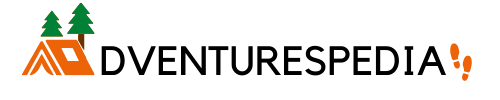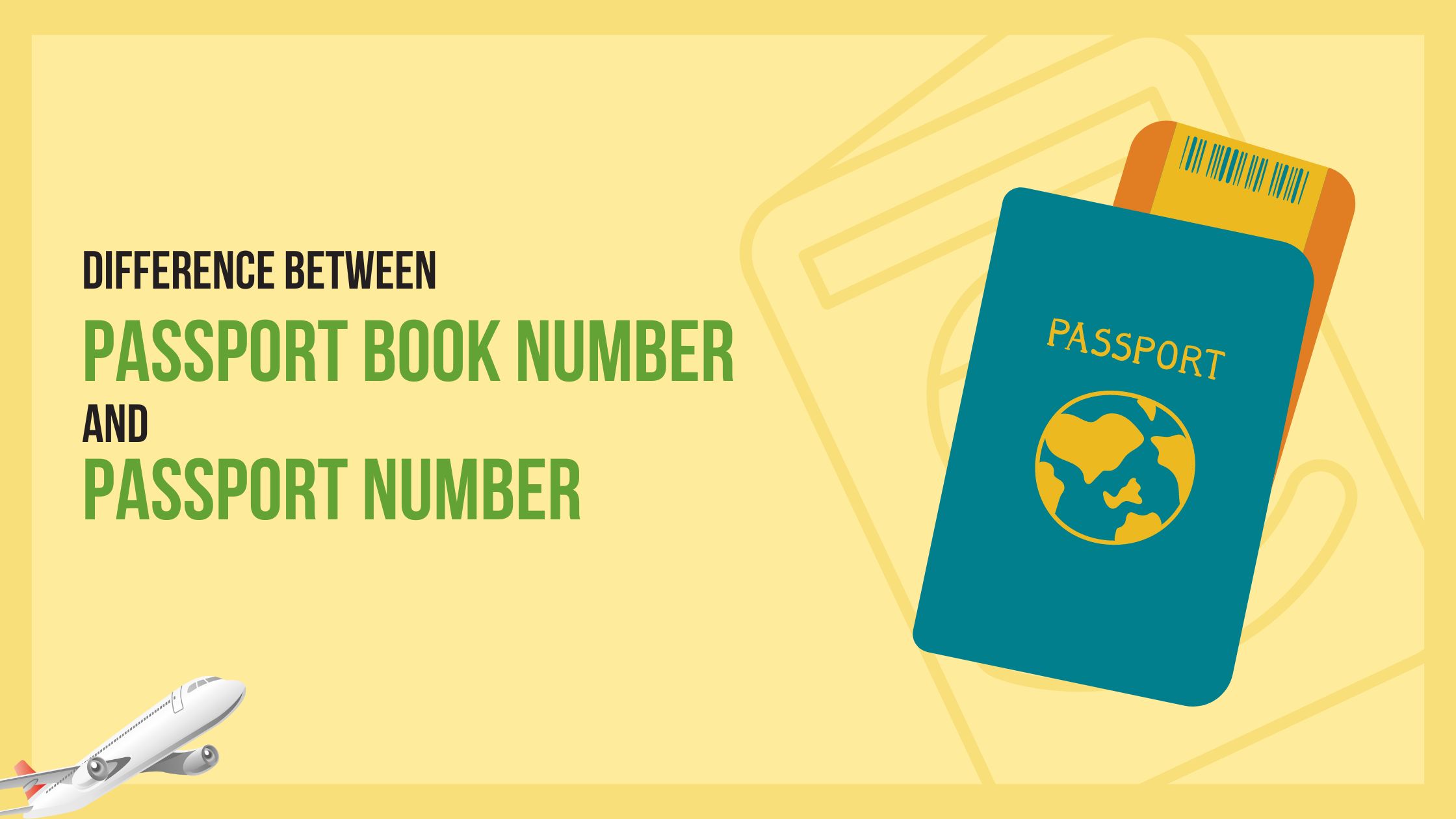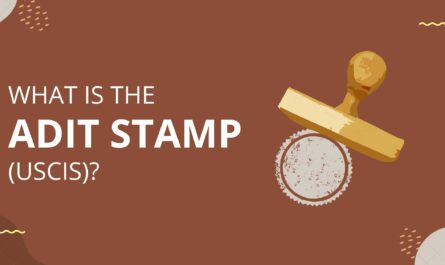Have you ever experienced the frustration of being told that there is no record of your travel on the I94 form? It can be a confusing and stressful situation, especially when you have important plans and deadlines to meet. But fear not, there are steps you can take to fix this issue and ensure a smooth travel experience.
In this article, we will explore the common reasons behind the “No Record Found” message and provide you with practical solutions to fix it.
I94 No Record Found For Traveler – How To Fix It?
First, ensure that you have entered the correct information, such as the traveler’s name, date of birth, and passport number. If the information is correct, contact the relevant authorities, such as the U.S. Customs and Border Protection (CBP) or the airline, to inquire about the issue.
They may be able to provide guidance on how to resolve the problem and obtain the necessary travel documents.
Here is a step-by-step guide on how you can fix the “I-94 No Record Found For Traveler” error:
-
Enter Your First And Middle Name In The First Name Field
Even if your middle name is not stated on your passport or visa, it’s recommended to include it with a space between your first and middle name.
-
Switch The Order Of Your Names
If your name on the passport is given in the order first name followed by the last, then change the order. Enter the last name followed by the first name.
Tip 📌: To ensure consistency, enter your last name as your first name and your first name as your last name.
-
Enter Multiple First Names Or Multiple Last Names Without Spaces
Type your first names or last names without a space between them if you have two of them.
-
Check For Multiple Passport Numbers
It’s essential to try each of your passport numbers, as the number recorded may be different from the one on which you were admitted. Additionally, compare the passport number stated on the visa.
Tip 📌: Provide the passport number indicated on the visa, if it differs from your current passport.
-
Do Not Enter The Year If Included In The Passport Number:
Some passport numbers may begin with the year in which the passport was issued. However, avoid entering the year if it causes the number to be too long for the relevant field in the CBP’s automation system.
-
Check The Classification Designated On Your Visa:
It is important to compare the classification on your visa with the classification on the admission stamp in your passport to ensure accuracy.
If there are any slight variations, it is recommended to enter both designations.
-
Use the Machine Readable Zone (MRZ) information:
Look for the bottom of your passport and/or visa, where you’ll find the Machine Readable Zone (MRZ). Enter your name as indicated in this zone to minimize errors.
What Are The Possible Reasons For Receiving “I-94 No Record Found” Message?

One reason could be that there was an error in the data entry process at the port of entry or during the application process. Another reason could be that the traveler’s information was not properly recorded or processed by the Customs and Border Protection (CBP) agency.
It is also possible that there was a technical issue or glitch in the system that resulted in the “No Record Found” message.
In any case, it is important for the traveler to contact the CBP or visit a port of entry to resolve the issue and ensure that their immigration status is properly documented.
How To Find I94 Online?
To find your I94 online, you can visit the official U.S. Customs and Border Protection (CBP) website and navigate to the “I94” section. From there, you will need to provide your passport information, including your passport number, date of birth, and country of issuance.
Once you submit this information, the website will generate your electronic I94 record, which you can then download or print for your records.
A step-by-step guide is given below:
Step 1 – Navigate to DHS – I94 Website
The first step is to visit the CBP (Customs and Border Protection) website at DHS.gov/I-94. This is the official website for accessing your Electronic I-94 record.
Step 2 – Go To The Menu To Get The Most Recent I-94
Once on the site, you will need to go to the menu and select “Find Your Most Recent I-94 Record.” This will take you to a page where you can enter your personal information in order to access your Electronic I-94 record.
Step 3 – Agree To The DHS Terms Of Service
Before you can access your Electronic I-94 record, you will need to agree to the Terms of Service provided by the DHS. Read through the agreement and select “I Agree” before continuing.
Step 4 – Enter Your Personal Information
On this page, you will be required to enter your personal information in order to access your Electronic I-94 record. This includes your name, date of birth, country of citizenship, and passport number.
Step 5 – Display Electronic I-94
Once you have entered your personal information, click “Display Electronic I-94” to view your record.
This will display all the information associated with your Electronic I-94, such as your entry and exit dates, visa type, and other details.
What To Do If You Can’t Find Your Form I-94?
First, you can try to retrieve it online by visiting the U.S. Customs and Border Protection website and providing the necessary information. If that doesn’t work, you can contact the nearest U.S. Citizenship and Immigration Services office for assistance.
It’s important to keep a record of your I-94, as it serves as proof of your legal entry into the United States.
A step-by-step guide is given below:
-
Request Your I-94 Record from Customs and Border Protection (CBP)
The first thing you should do if you are unable to locate your Form I-94 is to contact the U.S. Customs and Border Protection (CBP) department for assistance.
The CBP can help you retrieve a copy of your I-94 record if you provide them with your name, date of birth, and passport information.
-
Submit Form I-102 to USCIS:
If the CBP is unable to locate your I-94 record, you may be able to obtain a copy by submitting Form I-102 to the U.S. Citizenship and Immigration Services (USCIS).
This form will request additional information, such as the date and manner of your entry to the United States.
-
Submit a Freedom of Information Act (FOIA) Request:
If both the CBP and USCIS are unable to locate your I-94 record, you may be required to submit a Freedom of Information Act (FOIA) request in order to obtain a copy of it.
This process can take several months, so it’s important to submit your request as soon as possible.
-
Submit a Notarized Written Statement:
In some cases, you may be required to submit a notarized written statement that clearly explains why you don’t have your I-94 record.
This statement, called an “affidavit,” should describe your lawful entry to this country in as much detail as possible, including: when, where, and how you arrived in the United States.
Additionally, what travel documents you had, if any; whether you showed any travel documents to the U.S. immigration officer who inspected you; and any questions the immigration officer asked you.
-
Provide Other Evidence Proving Your Entry to the United States:
In some cases, the USCIS may require additional evidence proving that you arrived in the United States.
This could include airline tickets, passport stamps, photographs taken at the port of entry, or other documents showing your entry.
How Do You Prove Legal Entry Into The U.S.?
To prove legal entry into the U.S., individuals typically need to provide documentation such as a valid visa, passport, or green card. These documents serve as evidence that the person entered the country legally and has been granted permission to stay for a certain period.
In some cases, individuals may also need to provide additional documentation such as an I-94 arrival/departure record or a Form I-20 for students.
The documents given below can prove your legal entry in the U.S.:
-
I-94 Arrival/Departure Record:
The I-94 is an arrival/departure form that nonimmigrant visitors receive upon entry into the United States. The form is an official record of a foreign national’s arrival in the US, and it also records when the person leaves.
The I-94 Arrival/Departure Record must be presented upon request to prove legal entry into the US.
-
Visa Stamp in Passport:
A visa stamp is a document affixed to a passport that grants a foreign national permission to enter and remain in the US.
The stamp includes the name of the country that issued the visa, as well as a date of entry into the United States.
This stamp must be presented upon request to prove legal entry into the US.
-
Passport Admission Stamp:
A passport admission stamp is a document affixed to a passport that grants a foreign national permission to enter and remain in the United States.
The stamp includes the name of the country that issued the visa, as well as a date of entry into the United States.
This stamp must be presented upon request to prove legal entry into the US.
-
Entry/Exit Stamps On I-94 Card (If Applicable):
Some foreign nationals may have an Entry/Exit Stamp affixed to their I-94 card when entering the United States.
The stamp serves as proof of legal entry into the US and must be presented upon request to prove legal status in the US.
-
Form I-797 Approval Notices:
Form I-797 is a Notice of Action issued by U.S. Citizenship and Immigration Services (USCIS) when an immigration application or petition has been approved, denied, or extended.
The form serves as proof of legal status in the US and must be presented upon request to prove legal entry into the US.
-
Employment Authorization Document (EAD):
The Employment Authorization Document (EAD) is a card issued by USCIS that allows an individual to work in the United States.
The EAD serves as proof of legal status in the US and must be presented upon request to prove legal entry into the US.
-
Form I-20 (For F-1 Students) Or Ds-2019 (For J-1 Exchange Visitors):
Form I-20 is a Certificate of Eligibility for Nonimmigrant (F-1) Student Status issued by an approved school for international students.
The form serves as proof of legal status in the US and must be presented upon request to prove legal entry into the US. For J-1 Exchange Visitors, the equivalent form is DS-2019.
-
Form I-551 (Green Card):
Form I-551, also known as a Green Card, is an identification card issued to foreign nationals who are authorized to live and work in the United States permanently.
The Green Card serves as proof of legal status in the US and must be presented upon request to prove legal entry into the US.
Here’s a table outlining documents that are typically required to prove lawful entry and status in the U.S:
| Document | Yes/No |
| Passport Admission Stamp | Yes |
| Form I-797 Approval Notices | Yes |
| Travel Itineraries and Boarding Passes | No |
| I-94 Arrival/Departure Record | Yes |
| Form I-551 (Green Card) | Yes (for lawful permanent residents) |
| Entry/Exit Stamps (I-94 Card) | No |
| Visa | Yes |
| Consular Reports of Birth Abroad (CRBA) | Yes (for U.S. citizens born abroad) |
| Form I-20 (F-1 Students) or DS-2019 (J-1 Exchange Visitors) | Yes (for relevant statuses) |
| Employment Authorization Document (EAD) | No |
| Affidavits and Witnesses | No |
How To Replace An I-94 Arrival/Departure Record?

To begin with, you must submit Form I-102, Application for Replacement/Initial Nonimmigrant Arrival-Departure Document, to the U.S. Citizenship and Immigration Services (USCIS). The form must be completed accurately and include any required supporting documentation, such as a copy of your passport and evidence of your immigration status.
There is a filing fee associated with the application, and it typically takes several weeks to receive a replacement I-94 record.
The process to replace an electronic I-94 form and a paper I-94A form is given below:
-
Replacing An Electronic I-94 Form:
It is a simple and free process. All you need to do is visit the CBP I-94 website. Answer the questions asked to look up your I-94.
Once you have retrieved the electronic record, you can print it out and include it with any USCIS applications or other relevant documents.
-
Replacing A Paper I-94A Form:
The process for this is a bit more complicated. The paper form is still issued at land border ports of entry and to certain classes of aliens, such as refugees, asylees, parolees, and in other appropriate situations.
To replace a paper I-94A form, you will need to file a Form I-102
Form I-102, Application for Replacement/Initial Nonimmigrant Arrival-Departure Document with USCIS.
Along with the form, you will also need to submit a filing fee of $445 (as of the time of writing) and provide supporting documentation.
It is important to note that the process for replacing an electronic or paper I-94 form may vary depending on your specific circumstances.
Note📝: It is recommended to consult the official CBP website or seek legal advice to ensure you follow the correct procedures.
How To Fix An Incorrect Form I-94?
To fix an incorrect Form I-94, you must gather all necessary documents, such as your passport, visa, and any supporting documentation. Then, you should contact the U.S. Customs and Border Protection (CBP) Deferred Inspection Site nearest to your location.
They will guide you through the process of correcting the mistake on your Form I-94.
The process may include submitting an application, paying any required fees, and providing any additional documentation requested by the CBP.
-
Correct An I-94 Issued By CBP:
If your I-94 record was issued by Customs and Border Protection (CBP), you will need to visit the CBP Deferred Inspection Office closest to your location. Most foreign nationals receive an I-94 from CBP either electronically or on paper.
If there is an error in your I-94, such as incorrect entry dates or misspelled names, you can contact the CBP office inside the airport where you arrived or the closest CBP Deferred Inspection Site.
They will guide you on the necessary steps to correct the mistake.
Make sure to bring your documentation, including your passport and visa, along with the incorrect I-94 record.
-
Correct An I-94 Issued By USCIS:
In some cases, the U.S. Citizenship and Immigration Services (USCIS) issues a Form I-94 as part of granting a foreign national an extension of stay or change of status.
If your I-94 was issued by USCIS and contains incorrect information, you will need to file a Form I-102, Application for Replacement/Initial Nonimmigrant Arrival-Departure Document.
Along with the application, you will need to submit a filing fee and supporting documentation that proves the correct information.
Include a signed statement explaining the specific incorrect information on your I-94 record, and provide evidence verifying the validity of the correct information.
Remember to include your original, incorrect I-94 with the application.
To correct a mistake on your I-94 record made by USCIS, schedule an Infopass appointment at your local USCIS office by calling 1-800-375-5283.
Bring your original, incorrect I-94 record and evidence of the error. USCIS will correct it for free.
If the mistake was not made by USCIS, you’ll need to file Form I-102 with the required fee.
FAQs
Do You Have To Appear At The Port Of Entry, If You Apply For I-94 Online?
Yes, you will still need to appear at the port of entry to complete the process. Applying online only allows you to receive a provisional I-94. In order to receive the official electronic Form I-94, you must go through the necessary procedures at the port of entry.
Additionally, applying online and paying in advance can help expedite the process and make it smoother when you arrive at the port of entry.
How Does A Traveler Revalidate A Visa Without Their I-94?
If a traveler does not have their I-94, they can still revalidate their visa through the process of automatic revalidation. The I-94 admission record is stored electronically in CBP systems, so CBP can verify the record and re-validate an expired visa if the traveler meets the conditions for automatic revalidation.
For more detailed information about automatic revalidation, it is recommended to visit the CBP website at https://help.cbp.gov/s/article/Article-1218.
If You Apply For An I-94 Online, Can You Be Denied Entry Into The United States?
If you apply for an I-94 online, it is still possible to be denied entry into the United States. The final decision on admittance is made by a CBP Officer at a port of entry during the application for admission or I-94 permit.
During the interview, you may be asked to provide evidence of the purpose and intent of your travel, as well as documentation regarding employment and residency.
If the CBP Officer determines that you are not eligible for entry, they will provide information about available options.
Note📝: It is important to note that there are no refunds, transfers, or exchanges of the I-94 fee, so if you are denied entry or removed from the U.S., the fee will not be returned.
Conclusion
In conclusion, the “I94 No Record Found For Traveler” message can arise due to entry delays, data errors, or technical issues.
To resolve it: double-check information accuracy, wait a few days for recent entries, and seek assistance from Customs and Border Protection if needed.
Keep alternative documents like visa stamps or physical I-94 cards as backup proof.