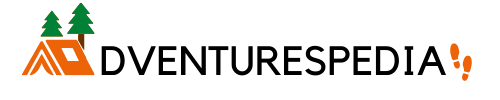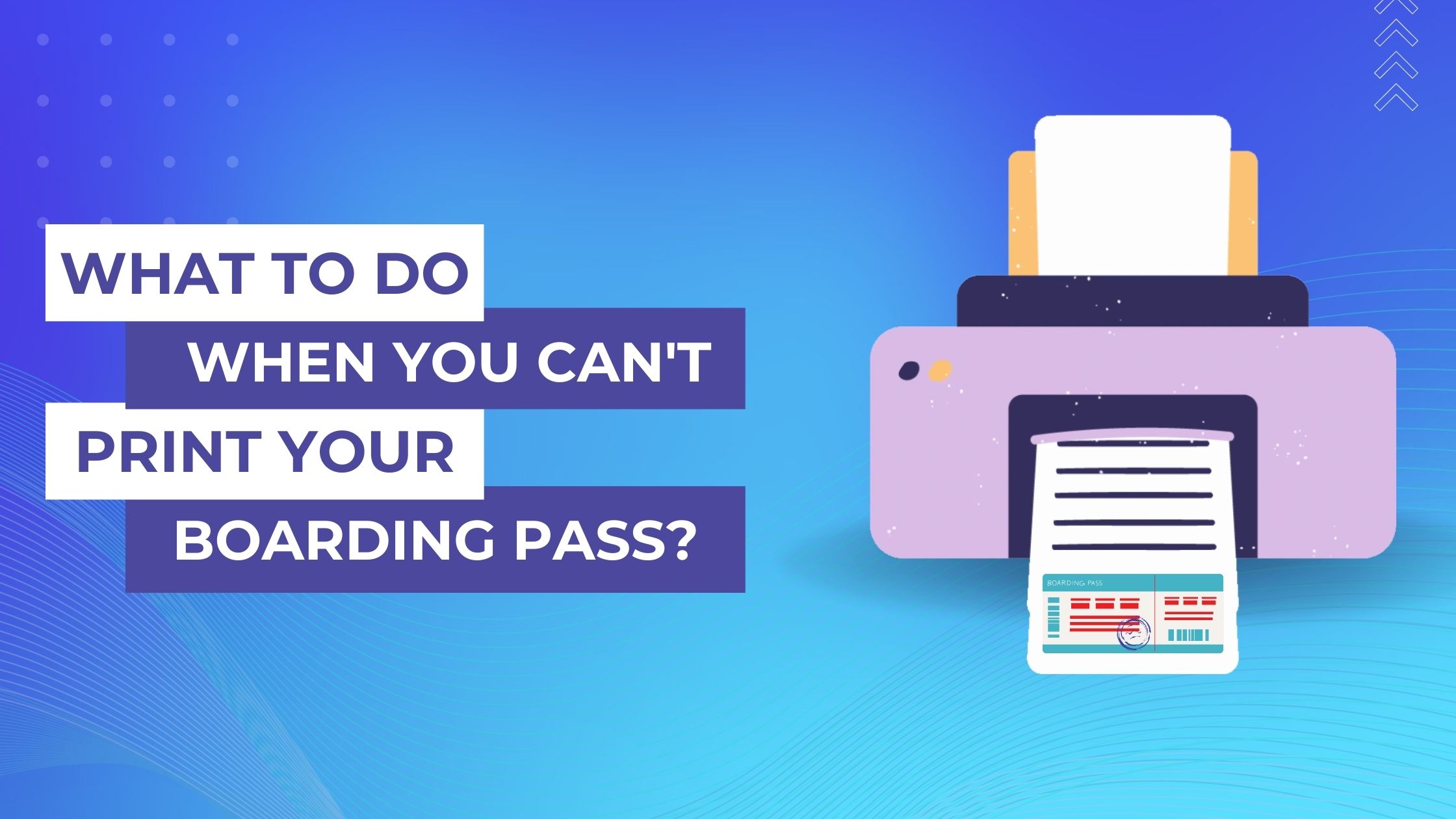Printing a boarding pass is an important step in preparing for a flight, as it serves as a ticket to board the plane. However, there may be times when you are unable to print your boarding pass due to various reasons such as technical difficulties, lack of access to a printer, or simply forgetting to print it. And you might wonder “What to do when you can’t print your boarding pass?”
In this article, we will discuss the options available for travelers when they can’t print their boarding passes.
We shall also discuss how you can access a digital boarding pass and more.
What To Do When You Can’t Print Your Boarding Pass?
If you’re unable to print your boarding pass, here’s what you can do:
- Check if there are any issues with your printer.
- Try printing the boarding pass from a different device.
- Contact your airline for a mobile boarding pass.
- Arrive at the airport early to obtain a physical boarding pass.
Note: Some airlines also allow you to check in and receive a boarding pass through a self-service kiosk at the airport.
Note that if none of these options is available, you may face difficulties boarding the flight.
Thus, it’s important to plan ahead and ensure you have a valid boarding pass.
Why Can’t You Print Your Boarding Pass?

Photo by CardMapr.nl on Unsplash
There can be several reasons why you can’t print your boarding pass:
- Technical issues with your printer
- Issues with the website or app from.
- Incorrect or outdated information in your booking.
- A policy or restriction set by the airline
- Technical limitations
Airline policy and restrictions that may not let you print boarding passes may include a requirement to check in at the airport or a ban on printing boarding passes at home.
On the other hand, technical limitations include an unsupported browser or device, a lack of compatible software on your computer, etc.
To resolve the issue, try restarting your computer, checking for updates to your printer and web browser, or contacting the airline for assistance.
If all else fails, consider checking in at the airport or using a different device or internet connection to print the boarding pass.
Can You Fly Without Printing A Boarding Pass?
Yes, it is possible to fly without a printed boarding pass. Many airlines now offer mobile boarding passes, which can be accessed on your smartphone or tablet. All you need to do is check-in online, and the airline will send you a barcode.
You can use the barcode to scan at the airport security checkpoint and boarding gate.
Some airlines also have self-service kiosks at the airport where you can check in and receive a boarding pass.
If you’re unable to access a mobile boarding pass or if your airline doesn’t offer this option, you may be able to check in at the airport.
Then, you can receive a printed boarding pass from the airline staff.
It’s important to note that some airlines and airports may have specific requirements for boarding passes.
Hence, it’s always best to check with your airline before travelling to ensure that you have the correct documentation.
Do You Need To Print A Boarding Pass After Online Check-In?
Whether you need to print a boarding pass after online check-in depends on the airline and airport you’re flying with. Many airlines now offer mobile boarding passes, which can be accessed on your smartphone or tablet and scanned at the airport security checkpoint and boarding gate.
In this case, there is no need to print a paper boarding pass.
Some airlines still require a printed boarding pass, however, and may not accept a mobile boarding pass.
In this case, you’ll need to print the boarding pass at home, at an airport self-service kiosk, or at the check-in counter.
It’s best to check with your airline beforehand to find out what their specific requirements are. If in doubt, it’s always a good idea to have a printed boarding pass as a backup in case of technical issues or restrictions at the airport.
Do You Need To Print A Boarding Pass If You Have It On My Phone?

Photo by David Preston on Unsplash
No, you don’t need to print your boarding pass out if you have it on your phone. You can show the digital version from your phone at check-in and then again when you’re ready to board. In order to do so you must have the airline’s app installed.
You can also use the mobile website for checking in and downloading the pass onto your device.
Additionally, most airlines also allow travellers to obtain their passes via email or text message (SMS).
When showing a digital copy of your boarding pass at check-in or boarding time, ensure that the details are clearly visible so that they can be scanned correctly. This means making sure there is plenty of light and that all relevant data is visible, including the barcode.
Having a fully charged device is also important as you don’t want your battery to die whilst trying to show your boarding pass.
Finally, keep in mind that some airports and airlines may still require passengers to print out their boarding passes.
Check with the airline or airport ahead of time so that you can be prepared for any eventuality.
Can You Use A Screenshot Of The Boarding Pass?
Yes, most airlines offer mobile boarding passes as an alternative to printing or picking up a paper copy at the airport. This means that if you have a smartphone, tablet, or another electronic device, you’ll be able to view and store your boarding pass in digital form.
In the event that you lose your phone or paper boarding pass before your flight, don’t worry – a screenshot should still work just fine.
Most airlines allow passengers to check in online and save their mobile boarding passes on their devices for easy access.
To do this, simply login to your airline’s website and follow the instructions to generate a boarding pass. Once you have it, take a screenshot of the digital version and save it on your device.
Using a screenshot of your boarding pass is an easy way to make sure that you always have access to your ticket information.
It is helpful if you lose or forget your physical copy at home.
Just remember to arrive at the airport with plenty of time before departure so that you can get through check-in and security without any problems!
Do You Need To Print Your Boarding Pass If You Have a QR Code?
No, you don’t need to print your boarding pass if you have a QR code. You can simply present the barcode or QR code on your mobile device when entering the airport and during check-in. The electronic version contains all of the necessary information and relevant data required.
Airlines may also store this information as part of their mobile app or email it directly to you as a reminder prior to the flight departure.
If needed, security staff at airports are also equipped with scanning devices that enable them to quickly read digital boarding passes from any type of device.
Therefore, there’s no need for printing out paper copies and therefore no worries about creating unnecessary waste!
Simply ensure that you have your mobile device with you and that the QR code is easily accessible.
This will allow for a more streamlined check-in experience and help reduce queues at busy airports.
So don’t risk being late to the board by trying to find a printer when none is necessary.
Simply show your electronic boarding pass with the QR code from your mobile device and enjoy a hassle-free journey!
How Soon Can You Print Your Boarding Pass?

Photo by Agê Barros on Unsplash
You can print your boarding passes at least 24 hours before your flight is set to take off. That’s when airlines officially release free seats that customers can book and print their boarding passes for. When checking in online, many airlines will also let you choose your seat.
This makes the process of selecting an ideal spot on the plane more convenient than ever before.
But beware: Some airlines charge extra fees for certain seating options, so be sure to read all the fine print prior to booking if you’re looking for something specific.
Once you’ve completed the check-in process and printed out your boarding pass, make sure you double-check the information on it before heading to the airport.
This includes your flight details, such as the date, time, and destination — as well as your personal contact information.
Lastly, be sure to arrive at least an hour prior to departure in order to clear security and board the plane on time.
Remember that you can begin checking in online — and printing boarding passes — 24 hours before a flight, so plan accordingly! With this knowledge in mind, you’re not ready for takeoff.
Happy travels!
Do You Need A Printed Copy Of Your Boarding Pass?
The short answer is no; in most cases, you do not need to print out a hard copy of your boarding pass. This is because most airline check-in systems are now capable of scanning electronic boarding passes directly from your mobile device.
As long as you have downloaded the app and have access to the digital version, it will be accepted by the staff at the airport’s security checkpoint and gate.
However, although it isn’t necessary in most cases, printing out a ticket can be a good way to avoid any technical issues. These issues may come with mobile ticketing; such as batteries dying, phone screens not working correctly or devices malfunctioning.
Having a printed ticket can also help in the case of flight delays and cancellations.
It is much easier to retain hard copies of tickets rather than trying to access them from devices that may be turned off or out of service.
Regardless of whether you choose to print your ticket or use it on a mobile device, always make sure to arrive at the airport with enough time before your scheduled departure.
This will give you plenty of time to go through security and check in without having any issues with your boarding pass, whether electronic or physical.
How Do You Get Your Boarding Pass After Online Check-In?
After you’ve completed the online check-in process on the airline’s website, you will need to obtain your boarding pass in order to board your flight. Depending on the airline and type of ticket purchased, there are several ways to get a boarding pass after online check-in.
If you have printed or electronic versions of your ticket and/or reservation details, you can use them in lieu of a boarding pass.
Simply show this information at the airport checkpoint and you will be allowed access to the gate area.
In some cases, airlines will allow customers who have checked in online to simply present their passports at the airport instead of needing a physical boarding pass.
The airline staff will be able to manually look up your reservation details and issue you a correct boarding pass.
If the airline you are flying with offers online check-in, you can usually print your boarding passes directly from the website or have them sent directly to your phone.
This is often the most convenient option as it eliminates any need to use a physical ticket and ensures that you’ll have access to your boarding pass at all times.
FAQs
What Should I Do If My Printer Is Not Working?
If your printer is not working, you should first try to resolve the issue. Check that the printer is connected to a power source and the correct port. Make sure all cables are properly inserted and the ink cartridges are full.
If these steps do not work, you may need to restart your computer or contact customer service for more assistance.
If none of these solutions works, you can try using a different printer if you have one available. You can also obtain a boarding pass at the airport check-in desk if no other alternative is available.
Airlines usually require passengers to present their boarding passes at security checkpoints, so make sure to bring identification with you during check-in as well.
Can I Print My Boarding Pass At The Airport?
 Photo by Proxyclick Visitor Management System on Unsplash
Photo by Proxyclick Visitor Management System on Unsplash
If you’re flying with an airline that offers check-in at the airport, then you can print your boarding pass at the check-in desk. This will allow you to skip the lines and go straight to security when you arrive at the airport.
To print your boarding pass at the check-in desk, make sure you bring a valid form of identification such as a passport or driver’s license.
The airline staff will scan your ID and generate a printed boarding pass for you right away.
The benefit of printing your boarding pass at the airport is that it saves time by allowing you to avoid long queues for online or kiosk check-ins.
What If The Airline’s Website Is Down For Maintenance?
If the airline’s website is down for maintenance, don’t panic – it may just mean that they are performing their regular updates in order to keep things running smoothly. If you encounter an airline website that is down for maintenance, try again later.
However, if you need assistance urgently, then you can still contact the airline’s customer service team for help.
They will be able to provide guidance and answer any questions you have about booking flights with that particular airline.
Can You Use A Mobile Boarding Pass Instead Of A Printed One?
Yes, travelling with a mobile boarding pass is becoming increasingly common, and many airlines now offer the option. A mobile boarding pass can be simply displayed on your smartphone or tablet, eliminating the need to carry around a paper boarding pass.
To use it, simply check in for your flight and save the digital boarding pass either on your device or via an airline app. Before arriving at the airport, make sure you have completed all necessary security measures such as online check-in and baggage drop.
What Should You Do If You Still Cannot Print My Boarding Pass?
If you are unable to print your boarding pass for whatever reason, it is best to contact the airline’s customer service for assistance. The airlines’ customer service may be able to provide alternative options such as a mobile boarding pass.
If this is not possible, then you will need to check in at the airport and obtain a boarding pass from the check-in desk.
It is always recommended that passengers arrive at least two hours before their scheduled flight departure time.
This can ensure they have sufficient time to go through all relevant checks and procedures.
This includes obtaining any necessary documents or permits, checking-in luggage, security checks, and collecting your boarding pass if needed.
Conclusion
If you don’t have access to a printer but still need a physical boarding pass, don’t worry!
You can simply head to the airline counter and present your electronic boarding pass. They will then be able to print it for you in just a few minutes.
Remember to arrive at the airport early enough so that you have ample time to collect your paper boarding pass before flight departure.
That way, you won’t miss out on your journey and can enjoy the ride without any worries!
Happy flying!