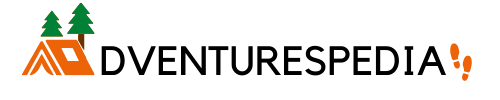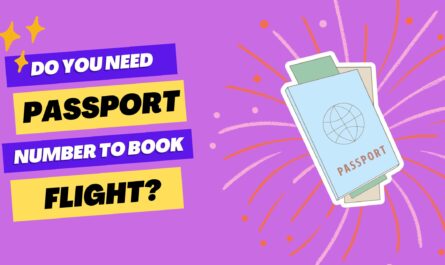TSA PreCheck is a program designed to simplify airport security screenings for travelers. Sometimes, however, travelers may find that their TSA PreCheck is not working correctly. So, why is your TSA PreCheck not working?
In this article, we will explore the various reasons why your TSA PreCheck may not be working and provide you with some practical tips on how to troubleshoot and fix the problem.
Why Is Your TSA PreCheck Not Working?
The first reason your TSA PreCheck may not work is due to TSA PreCheck’s expiration. Another reason could be incorrect information or out-of-date information. Yet another reason your TSA PreCheck isn’t working could be that TSA PreCheck has not been added to your boarding pass.
Let’s explore these reasons and more below:
Expiration Of TSA PreCheck
TSA PreCheck is valid for five years, after which you will need to renew your membership. Your TSA PreCheck could not be working if it has expired.
Out-Of-Date Information

Photo by James Barnett on Unsplash
Your TSA PreCheck information may not be updated or may contain errors. Make sure that all of your personal information is correct, and that it matches the information on your government-issued ID.
TSA PreCheck Isn’t Added To Boarding Pass
Your TSA PreCheck may not have been added to your boarding pass. Make sure that you have added your TSA PreCheck Known Traveler Number (KTN) to your reservation before you check in for your flight.
Unavailability of TSA PreCheck For A Particular Flight
Your TSA PreCheck status may not be available for that particular flight. TSA PreCheck is not available for all flights or all airlines, so it’s possible that you won’t be able to use it on a particular trip.
[FIXED] TSA PreCheck Not Working
To fix TSA PreCheck not working: make sure that you’re eligible for TSA PreCheck. You’ll need to check if all your personal information is up-to-date and accurate. If anything has changed since signing up for TSA PreCheck, update it on the website so that it matches the government’s records.
You can also contact the TSA directly to find out why they are unable to verify your status. TSA offers customer service over the phone and online chat support in order to help troubleshoot any problems quickly.
Next, check your expiration date. It’s important to make sure that your membership hasn’t expired yet.
If it has, you’ll have to renew your membership before you can use the benefits of TSA PreCheck again.
Verify that your TSA PreCheck number is correct and make sure it’s entered correctly each time when booking a flight.

Photo by Firmbee.com on Unsplash
If all else fails, try clearing your browser’s cache and cookies. This may help with any technical issues you’re having on the website or if there are any difficulties in the registration process.
Finally, if nothing seems to work, contact TSA support directly for assistance.
They will be able to answer any questions or concerns you might have about your TSA PreCheck membership.
Why Is Your Global Entry Not Giving You TSA PreCheck?
If you have Global Entry but are not receiving TSA PreCheck, there may be several reasons why. First, your TSA PreCheck eligibility may have expired and needs to be renewed. Secondly, the information on your Global Entry account might not match what is in the TSA system.
Thirdly, you need to check in with a participating airline for TSA PreCheck to work. Fourthly, make sure that you’re checking in correctly and following all the necessary steps.
Lastly, sometimes the TSA PreCheck lane is closed or unavailable at certain airports; if this happens then you won’t be able to use it even if you are eligible for it.
If none of these reasons seems applicable to your situation, contact your nearest Global Entry Enrollment Center or TSA PreCheck office for more help.
Why Do You Not Get TSA PreCheck With Global Entry?
Although TSA PreCheck is included as part of Global Entry, there are a few reasons why it might not appear on your ticket. The first thing to check is that all the personal information on your airline reservation and government-issued ID matches the details provided in your Global Entry application.
If any of the data isn’t an exact match (e.g., name, date of birth), then this could mean that you won’t receive TSA PreCheck on your boarding pass.
Another issue could be that your Known Traveler Number (KTN) – which you receive when you are approved for Global Entry – is not included on your airline reservation.
You should make sure that you enter your KTN in the relevant section when booking a flight so it will appear on your boarding pass.
Finally, if one of the airports that you’re flying to or from is not participating in TSA PreCheck then this could affect whether or not it appears on your ticket.
To check ahead of time, you can use the ‘Find an Airport’ search function on the TSA website to see which airports offer PreCheck services.
Why Is Your TSA PreCheck Not Showing On Your American Airlines Boarding Pass?
The first reason your TSA PreCheck is not showing on your American Airlines boarding pass is that your membership has not expired. Another reason your TSA PreCheck may not be working is due to incorrect data entered into your flight details.
Look up your account to check if your TSA PreCheck membership has expired.
Then, you will need to confirm with your airline that all of your information – including KTN (Known Traveler Number), name, and date of birth – is accurate and that your airline participates in TSA PreCheck®.
If everything checks out on both ends, then you should contact the American Airlines customer service line for further assistance.
They can hopefully provide additional insights into why you cannot see an indicator showing that you are eligible for TSA PreCheck on your boarding pass.
Finally, if you find that your membership has expired or you discover any inaccurate information regarding your account, it is important to take the necessary steps to update and/or renew your TSA PreCheck® membership.
This will allow you to receive the indicator on your American Airlines boarding pass.
Can You Add Your TSA PreCheck To An Existing Reservation With American Airlines?
Yes, you can add your TSA PreCheck information to an existing reservation with American Airlines. It’s quick and easy to do and requires only a few steps. Here are the steps to add your TSA PreCheck information to an existing American Airlines reservation:
- Log in to your American Airlines account.
- Find your existing reservation by going to the “Reservations” section of your account.
- Select the reservation you want to add TSA PreCheck to.
- Click “Edit” next to the “Traveler Information” section.
- Scroll down to the “Secure traveler” section and click “Add/Edit” next to TSA PreCheck.
- Enter your TSA PreCheck Known Traveler Number (KTN) and click “Save.”
Once you have added your TSA PreCheck information to your reservation, it should be available for the flight(s).
Please note that this information will only apply if you’re flying with American Airlines or one of its partners.
For more information about adding TSA PreCheck to an existing reservation, please contact American Airlines Customer Service directly.
Why Is Your TSA PreCheck Not On Your Boarding Pass United Airlines?

This may happen because the name or other personal information on your TSA PreCheck application does not match exactly with the information provided in your United Airlines reservation and/or government-issued ID. It may also happen that your TSA PreCheck eligibility has expired.
All TSA PreCheck applications are valid for five years, and you will need to apply again if yours has lapsed.
If they do not line up exactly, then you may not receive the benefits of TSA PreCheck.
To remedy this issue, make sure all names, dates of birth and other identifying information are consistent across documents.
If you are still having trouble with your TSA PreCheck not showing up on your United Airlines boarding pass, contact the airline directly for assistance.
They can verify if any discrepancies are preventing you from receiving TSA PreCheck eligibility.
How Do You Add TSA PreCheck To Your United Boarding Pass?
Adding your TSA PreCheck number to your United MileagePlus profile is simple and secure. Here’s how you can get started:
- Log in to your United MileagePlus account.
- View your personal information by clicking on “Profile and Preferences”.
- Look for the “Saved Travel Documents and Numbers” section, where you’ll be able to update your profile with your PreCheck number.
- Once saved, this PreCheck information will automatically appear on all of your future boarding passes issued through United Airlines or its partners when traveling domestically within the U.S., Puerto Rico, Canada or Mexico!
Enjoy faster security screening times every time you fly! Adding your TSA PreCheck to your United boarding pass is the best way to save time and make flying a breeze.
Whether you’re going on vacation or business, you can rest assured knowing that your security screening process will be fast and secure!
Why Is Your TSA PreCheck Not On Your Boarding Pass Delta?
If your TSA PreCheck is not showing up on your Delta boarding pass, one cause could be the expiration of your TSA PreCheck – TSA PreCheck eligibility typically lasts for five years. It’s also possible that there is an issue with the personal information associated with your ticket.
Make sure that your name and other details match exactly with what was submitted when you applied for TSA PreCheck.
Another potential cause is if your Delta reservation doesn’t include your TSA PreCheck information. If this applies to you, contact Delta directly to add it to your reservation prior to travel.
Additionally, some flights may not be eligible for TSAPreCheck. To double-check which flights are included, refer to the TSA’s website or contact their customer service team.
Finally, even if you have a valid and current TSA PreCheck membership, there is always a chance that your boarding pass may be randomly selected for enhanced security screening.
In this case, your TSA PreCheck will still be valid but you may need to go through additional vetting during the checkpoint process.
How Do You Add TSA PreCheck To My Delta Boarding Pass?
Adding TSA PreCheck to your Delta boarding pass is a simple and straightforward process. After your PreCheck application has been approved, simply login to your Delta SkyMiles account and update your profile with the TSA PreCheck/Known Traveler ID information.
This field can be found under the “Personal Details” section of the profile page. Once you have added this information, it will be automatically included on all future boarding passes for flights operated by Delta Air Lines.
If you are flying an international flight or one operated by another airline partner, please double-check that TSA PreCheck is noted on your boarding pass prior to travel.
TSA PreCheck allows travelers to skip some of the traditional security procedures at airports, like removing shoes and liquids from bags.
This can help to make the airport experience significantly easier and faster.
For more information on TSA PreCheck, please visit the Transportation Security Administration website.
What To Do When Known Traveler Number Is Not Working?
First, verify that you are still eligible for the program. Double-check that your KTN is correct and matches your government-issued ID and travel reservation. If you’ve recently changed your name or address, make sure that any updates are reflected in your profile information.
You may also want to try entering the KTN in different formats, such as all caps or using dashes between each letter/number sequence.
If the issue persists, you may want to contact the airline or travel agency that you are attempting to make a reservation with.
If they are unable to resolve the problem, you can reach out to TSA’s Contact Center for assistance.
An agent should be able to look into the situation and provide further guidance on how to get your KTN working again.
Do You Automatically Get Tsa PreCheck With Global Entry?
Yes, by becoming a Global Entry member, you will also receive access to the TSA PreCheck program. It’s convenient and efficient since both programs are managed by U.S. Customs and Border Protection (CBP). Once approved for Global Entry, your membership includes automatic enrollment in the TSA PreCheck program.
This provides expedited screening when entering the United States on an international flight; it also allows you to bypass long security lines at airports within the United States.
In addition to these benefits, you can use participating airport kiosks without having to make a separate application.
Global Entry is ideal for frequent travelers who want convenience and speed when crossing borders.
With Global Entry membership, you get the added benefit of TSA PreCheck to make your travels even simpler.
So if you’re looking for a program that helps expedite your airport security process and customs screenings when traveling abroad or within the United States, then Global Entry with TSA PreCheck is definitely worth considering!
How Do You Know If PreCheck Is Active?
Members enrolled in TSA PreCheck receive notification 6 months, 3 months, 1 month, and 2 weeks prior to KTN expiration. To check if it is active, check the notification which is usually through an email from “Universal Enroll”. If you don’t receive these reminders contact customer service.
You can do so by reaching out at 855-347-8371 on weekdays between 8 a.m. – 10 p.m.
They will be able to provide more information on active PreCheck status and expiration dates for KTNs.
To ensure that your PreCheck is active, we recommend keeping track of your KTN expiration and renewing prior to that timeline. This way, you can keep taking advantage of the benefits of the TSA PreCheck program.
If you have questions about PreCheck or need help determining your active status and KTN expiration date, please don’t hesitate to reach out for customer service assistance at 855-347-8371 on weekdays between 8 a.m. – 10 p.m.
Conclusion
In conclusion, there are various reasons why your TSA PreCheck may not be working correctly, from expired memberships to simple errors on your boarding pass. It is essential to identify the root cause of the issue to take appropriate action to resolve it before you travel.
This can help you avoid the hassle of long security lines and ensure a smoother, stress-free travel experience.
By following the tips and troubleshooting steps outlined in this article, you can quickly identify and address the issue, and once again, enjoy the benefits of TSA PreCheck.
Remember to check your TSA PreCheck status and eligibility before your next flight, and if you encounter any issues, reach out to TSA customer service for assistance.