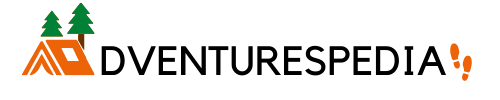Are you tired of spending hours searching for the perfect flight itinerary across multiple airline websites? Is there a flight search engine that combines flights from different airlines?
In this article, we’ll explore the concept of flight search engines that combine flights from different airlines.
Is There A Flight Search Engine That Combines Flights From Different Airlines?
Yes, there are several flight search engines that combine fligths from different airlines. These are often called flight aggregators, enabling users to find favorable deals quickly. Kayak, Momondo, Skyscanner, Hipmunk, and Adioso are popular flight search engines that combine flights from different airlines.
They offer similar features including flexible date searches, detailed price comparison, and the ability to compare flights across different airports.
They also provide additional features such as price tracking, fare alerts, and filtering results by airline or cabin class. Many of these sites have a mobile app for searching for flights on the go.
Google Flights is a useful tool for finding affordable flights, as it searches multiple airlines and offers detailed price comparisons.
It also has additional features like flexible date search and fare alerts. It’s free to use with a Google account.
Here’s a table with different flight search engines that allow you to combine flights from different airlines:
| Flight search engine | Can you combine flights from different airlines? |
| Skyscanner | Yes |
| Google Flights | Yes |
| Expedia | Yes |
| Kayak | Yes |
| Orbitz | Yes |
| Priceline | Yes |
| CheapOair | Yes |
| Travelocity | Yes |
| Momondo | Yes |
| Hipmunk | Yes |
| Hotwire | Yes |
| Airfarewatchdog | Yes |
| Hopper | Yes |
| Kiwi.com | Yes |
| TripAdvisor | Yes |
| Agoda | No |
| KLM | No |
| Ryanair | No |
| EasyJet | No |
| Vueling | No |
| Emirates | No |
| Qatar Airways | No |
| Etihad Airways | No |
| Southwest Airlines | No |
| Delta Airlines | No |
| American Airlines | No |
| United Airlines | No |
How To Book Multiple Flights?

The best option is to use a travel booking website or app that allows you to search for and compare several different flight itineraries in one go. Make sure to check the airline alliances when searching for flights, as some airlines offer discounts when booking through their alliance partners.
Additionally, many booking sites also offer a “multi-city” option which will allow you to book connecting flights at once.
Once you have found the best combination of flights for your journey, be sure to double-check all details before finalizing your booking.
This includes verifying the flight time, layover times, and baggage allowances for each leg of the trip.
Some websites may also offer additional discounts when booking multiple flights at once, so be sure to look out for these as well.
Finally, don’t be afraid to compare prices and flight schedules across different airlines or booking websites.
How To Book Multi-Stop Flights?
Start by searching for multi-stop flights using a multi-stop flight search engine or aggregator. These sites will quickly compare and display the best options in terms of cost and duration. Ensure that you consider the order of your stops as some routes may be more efficient than others.
It’s also important to keep an eye out for deals and promotions – these can sometimes make all the difference when booking multiple flights.
To ensure availability and potentially save money, it’s advisable to book travel tickets in advance once you’ve chosen the best route.
Additionally, checking for discounts and promotions offered by airlines for your selected ticket type is also recommended.
Preferred seating and baggage options can also be selected during the booking process.
Before making a reservation, it is important to check that personal details are correct and that all necessary paperwork, including a valid passport, is available.
When booking a flight with multiple stops, there may be specific rules regarding changes and cancellations.
Hence, it is recommended to carefully review the terms and conditions and contact the airline for any questions or concerns.
How To Book Multi-City Flights On Skyscanner?

To book multi-city flights on Skyscanner, simply select the “Multi-City” option on the search bar. Enter your desired departure and arrival cities and dates, and add additional cities and dates as needed. Skyscanner will then search for the best options for your itinerary and display the results.
Select your preferred flights and book directly with the airline or travel agent. It’s important to compare prices and check for any additional fees or restrictions before booking.
Step 1: Choose ‘Multi-City’ at the Top of the Search Panel
To get started, head over to the Skyscanner homepage and select ‘multi-city’ at the top of the search panel. This works exactly the same in our app! Then you can start entering your desired destinations and dates.
You can add up to six legs to your journey, and if you’re flexible with your dates, you’ll have access to more price options.
Step 2: Enter Your Desired Destinations & Dates
Once you’ve carefully added all your selected destinations and dates, remember to select the number of passengers and cabin class. Then hit the ‘search ’ button to see the flight results.
Step 3: Select & Book Your Flight
When you’ve found a multi-city flight itinerary that you like, hit the ‘select’ button. This will show you all the details of your flight, as well as any applicable taxes and fees.
Then follow the booking instructions and soon enough, you’ll be ready to take off!
What Is The Best Way To Book A Multi-City Flight?
The best way to book a multi-city flight is to use a travel booking website or app that specializes in multi-city itineraries. Some popular options include Expedia, Kayak, and Skyscanner. These websites allow you to enter multiple destinations and dates and will search for the best possible flights and prices.
It is also important to be flexible with your travel dates and destinations, as this can help you find cheaper flights.
Another tip is to book your flights as early as possible, as prices tend to increase closer to the travel dates.
Finally, consider booking directly with the airlines, as they may offer better deals and more flexible options for multi-city flights.
How To Compare Flights From Different Airports?
Use a search engine that allows you to input multiple departure and arrival locations. Look for flights that fit your schedule and budget, and compare prices, airlines, and travel times. Consider the cost and convenience of traveling to and from each airport, as well as any layovers or connections.
Don’t forget to factor in any additional fees, such as baggage charges or seat selection fees. Finally, read reviews and check the airline’s safety record before booking your flight.
- Start by visiting a flight comparisons website such as Kayak or Skyscanner. These websites search hundreds of airlines and airports to find the best price for your desired flights. You can filter your results by date, airline, price, and more.
- Next, enter the details of your trip including departure city, destination city, departure dates, number of passengers, and class of travel. The website will show you all available flights from different airports that match your criteria.
- Look at the cost of the flights from each airport along with any extra fees or taxes associated with them. Make sure to factor in the cost of transportation to and from each airport as well when calculating total costs for each route.
- Consider the convenience of each airport in terms of location and amenities. Some airports may be closer to your destination or offer more services such as lounge access or free Wi-Fi.
- Finally, compare the cost, convenience, and amenities of each airport and select the option that best meets your needs. Be sure to book your flights in advance to get the best prices.
How To Use Google Flights To Search Flights With Multiple Destinations?

When using Google Flights, you can easily search for flights with multiple destinations. To get started, go to the Google Flights website and enter your departure airport in the “From” field. Next, click on the “To” field and enter the first destination that you would like to visit.
You can then use the “+” button to add additional destinations to your search.
Alternatively, if you’re flexible about where you’d like to fly from and fly to, you can enter multiple airports separated by commas or click on the location icon next to an airport code (like BOS) to look for nearby airports.
Once finished, click OK to add these airports to your search entry.
Google Flights makes it easy to compare flight prices from different airlines, so make sure you click on the “Compare” button at the top of the page to see a side-by-side comparison of all available options.
You can also use the “Filter” feature to narrow down your search results by airline, price, layover time, and more.
FAQs
Is There A Way To Search Multiple Airports At Once?
Yes, one option is to use a travel search engine like Kayak, Skyscanner, or Google Flights, which allows you to enter multiple departure and arrival airports and compare prices across different airlines. Another option is to use a flight aggregator like Hopper.
Hopper uses predictive algorithms to find the cheapest flights across multiple airports and dates.
Some airlines also offer multi-city or open-jaw tickets, which allow you to fly into one airport and out of another, giving you more flexibility in your travel plans.
How Can One Plan Flights That Involve Multiple Stops?
First, determine your desired destinations and the most efficient route to get there. Use online travel search engines to compare prices and flight schedules. Look for airlines that offer layover options in your desired locations. It is important to consider the duration of each stopover.
You should also consider the time needed to clear customs and immigration.
Also, check for visa requirements and any additional fees for multiple stops.
Does Flight Tracker Show All Flights?
The flight tracker does not show all flights. It only displays flights that are equipped with ADS-B (Automatic Dependent Surveillance-Broadcast) technology. This technology allows aircraft to transmit their location, altitude, and other information to ground-based receivers. However, not all planes are equipped with ADS-B, particularly older aircraft.
In addition, some airlines may choose not to share their flight information with public flight trackers.
Therefore, a flight tracker may not show all flights, but it is still a useful tool for tracking many commercial flights.
What Is The Best Multi-City Flight Search Engines?
Some popular options include Skyscanner, Google Flights, Kayak, and Expedia. Skyscanner is known for its user-friendly interface and ability to search for flights across multiple destinations and dates. Google Flights offers a comprehensive search tool that allows you to filter by airline, price, and travel dates.
Kayak is another popular option that offers a user-friendly interface and a variety of search options.
Expedia is known for its extensive inventory of flights and hotels, making it a great option for those looking to book a complete travel package.
Conclusion
In conclusion, there are several flight search engines that allow you to search and book flights that involve multiple airlines.
These flight search engines provide travelers with greater flexibility and options when planning their trip, and often allow them to find cheaper fares by combining flights from different airlines.
However, it is important to note that booking flights with multiple airlines can require careful planning and coordination, as well as consideration of potential delays and baggage transfer.